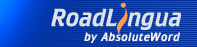
[ Pocket PC ]
|
|
| F.A.Q. for Palm OS Users |
Q: I have installed a dictionary file to the expansion card, but RoadLingua doesn't allow to browse it, why?
A: This is because you have installed file to the folder on expansion card different of those RoadLingua searches for the dictionaries. Dictionaries should be installed to either /PALM or /PALM/RoadLingua folders. To copy or move files already installed on expansion card we recommend to use TealMover by TealPoint.
Q: I have downloaded a free English-Spanish dictionary, why it asks me to register?
A: We should distinguish RoadLingua that is a dictionary viewer software and dictionary files.
RoadLingua is a shareware, this means you have to purchase it if you like it. For your convenience there is no trial period, so you may use it as long as you want without registration. The limitation of the non-registered version is an inability to display pronouncing transcriptions.
Dictionary files have their own distribution license either freeware or shareware. Basically, shareware versions have 14 days trial period. Freeware versions are free.
Q: I run RoadLingua from Memory Stick card, but it doesn't work in resident mode. Why?
A: RoadLingua cannot be run in resident mode if RoadLingua.prc located on an expansion card, because it should stay in RAM all the time to be run as a resident
Q: How to install PDB files?
A: To install the PDB file (for example, an English-Spanish dictionary engspa.pdb do the following (replace engspa.pdb with your file name):
- Open Palm Desktop.
- Click Install button.
- Click Add button.
- Choose engspa.pdb file to add.
- Click Done button.
- Hotsync your Palm.
Q: How to handle ZIP files?
A: ZIP files are archives to make distribution files easier to be downloaded by combining several files into the one that is compressed. To unzip files you should use ZIP utility. The most popular are: WinZip, WinRAR, PkZip. It is highly recommended to send archived files instead of their original copies through the Internet. For example, MS Word document being 2 megabytes in size could be compressed to 500 KB archive without any data loss